A FREE KEYWORD RESEARCH AND CONTENT IDEATION TOOL
Type a keyword below and get real questions that people are asking about it.
Your audience asks thousands of questions everyday. As a marketer, it's your job to provide the answers. Now you can.
We extract the most commonly asked questions from Google's "People Also Ask" box, so you can unlock a treasure trove of motivations and intent that lie behind each query.
The truth is that most content marketers miss the mark when it comes to satisfying their target audience. Why? It's because they struggle to empathize with their readers.
Luckily, search engine insight can help. People type questions into Google they'd never bring up in a survey or on social. Looking at these questions reveals a treasure trove of inspiration that can help in every stage of the content creation process.

Write what your audience wants to read. As you develop your content calendar, use these questions as inspiration for subjects you want to cover.

Forget about stuffing focus keywords into your blog post. Your audience (and Google) cares more about whether your content is valuable to them. Make sure your draft delivers what your audience wants.
The world moves fast and what was relevant a year ago may no longer be relevant today. Bring older content up-to-speed by answering today's questions.

While your competitors are naively trusting their gut to come up with content ideas, take a data-driven approach by going straight to where your audience is asking for help.
YOU ASKED, WE ANSWER
Technically speaking, Answer The Public uses Google's autocomplete functionality to extract questions whereas our tool uses Google's "People Also Ask" box.
Practically speaking, this means that our tool is able to do 3 things better than Answer the Public:
1. Find questions that do not include the focus keyword.
Because of how Answer the Public works, it is limited to questions that include the focus keyword. Our tool is able to find a broad range of questions that are conceptually related-to, but do not contain, the focus keyword.
For example, for the query "car insurance", our tool is able to find questions such as "What does bumper to bumper not cover?" and "When should you drop full coverage on your car?" which Answer the Public would not be able to identify.
2. Find the priority of questions
Because our questions come directly from how Google, our questions are ordered in the priority that Google has determined for a given query, which is more accurate than the method that Answer the Public uses, which is to use pre-determined modifiers such as "why", "what", and "how" and see what comes up in autocomplete, which may include infrequently searched queries.
3. Find questions for a larger set of keywords.
Finally, our tool is able to better handle a larger set of keywords / queries. For Answer the Public, you can only use the broadest keywords such as "hiring" or "flights", whereas our tool can handle specific queries such as "first sales hire".
For example, for the query "first sales hire", our tool is able to to find 49 questions where Answer the Public is only able to find 3:
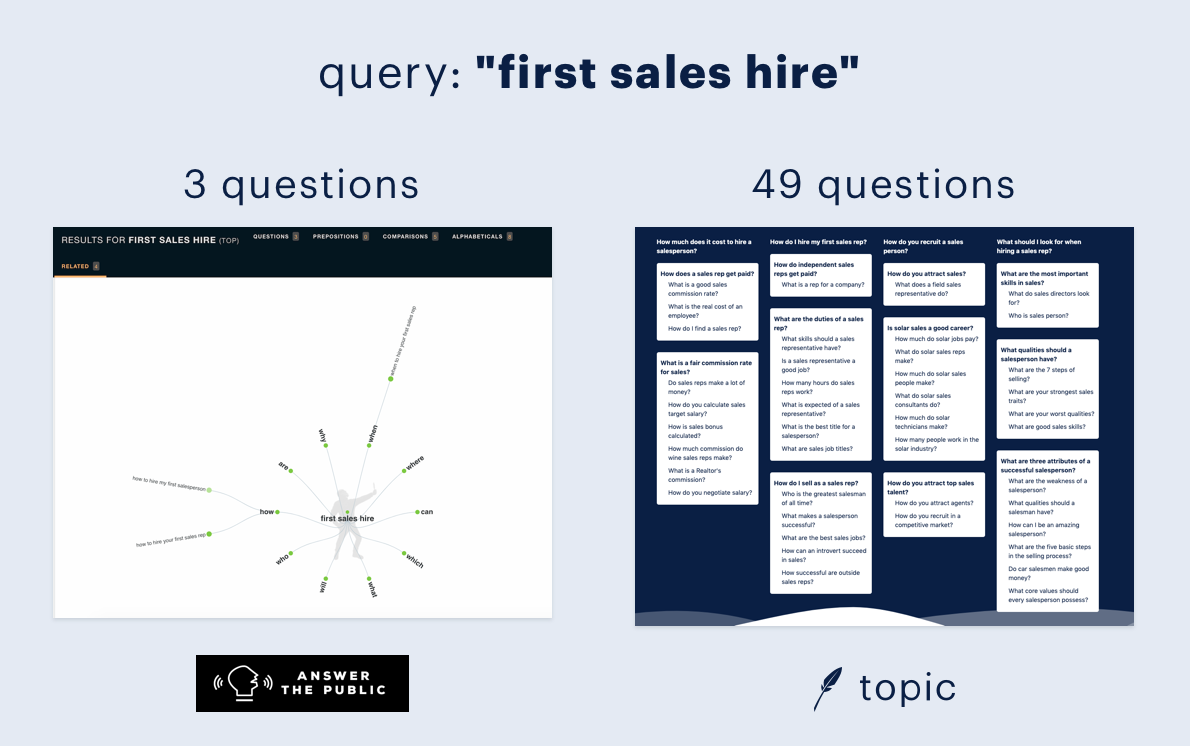
Google uses personalized data such as location, profile, and search history to decide whether or not to show the People Also Ask (PAA) box in the search results. So, even if you see the PAA box when you search, that does not mean others will see it. This occasionally results in situations where our tool is not able to deliver results even when you are able to see the PAA box for the same query.
Have a technical issue or an idea for a feature? We're all ears! Email us at support@usetopic.com
There are a few easy ways that you can use the data for this tool:
1. Discover ideas for new posts - depending on the popularity and breadth of a given question, creating a separate blog post specifically answering it can be a powerful way to quickly reach your audience.
2. Help give direction to your writers - if you are already planning on writing a blog post, these questions (and their corresponding answers) can be added to the Frequently Asked Questions section. This increases your post's relevance. To learn more, check out this article on how to use questions in a content brief.
3. Optimize your existing blog posts - a great way to increase the performance of an existing post is to add questions and answers to it.







